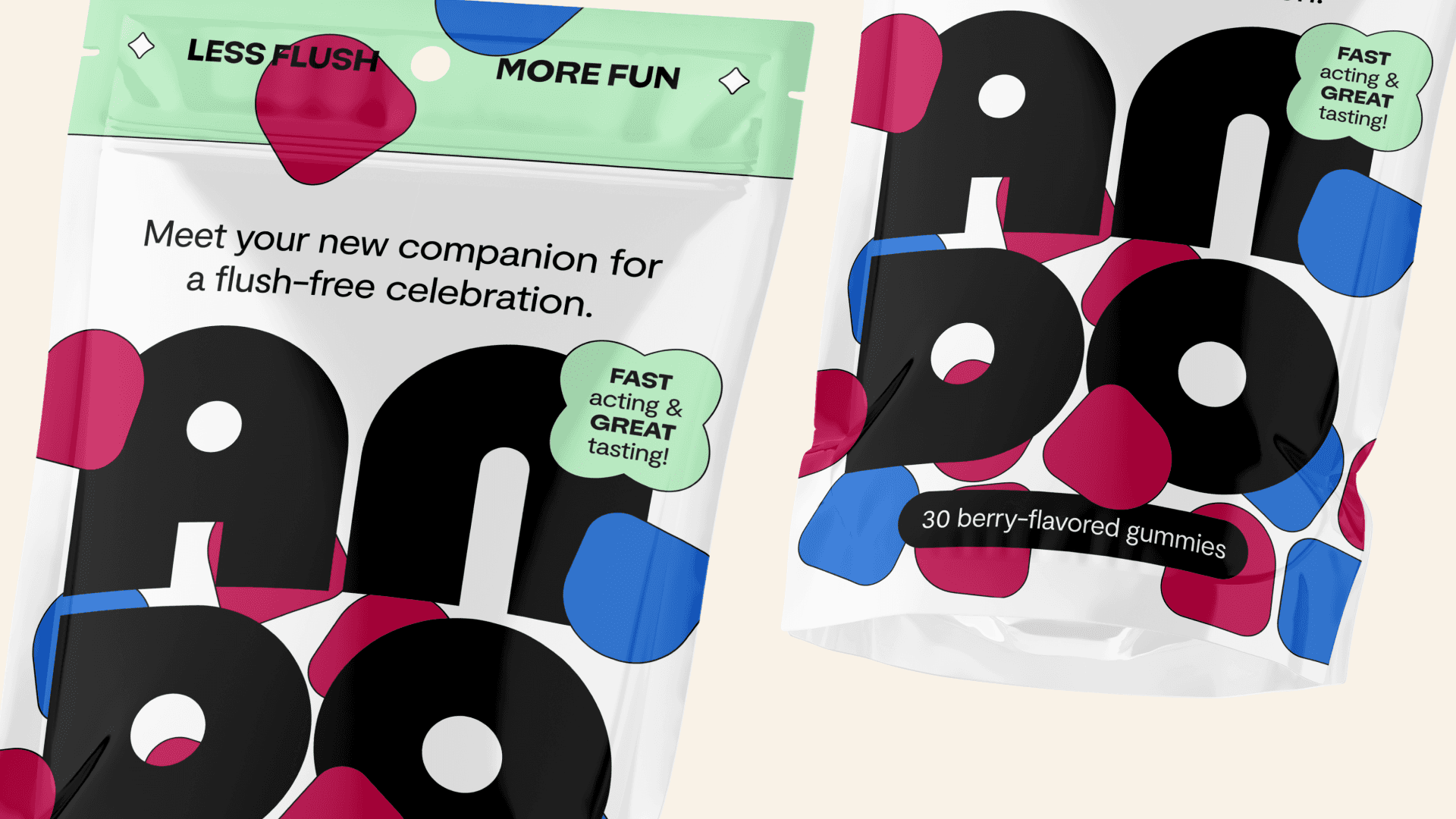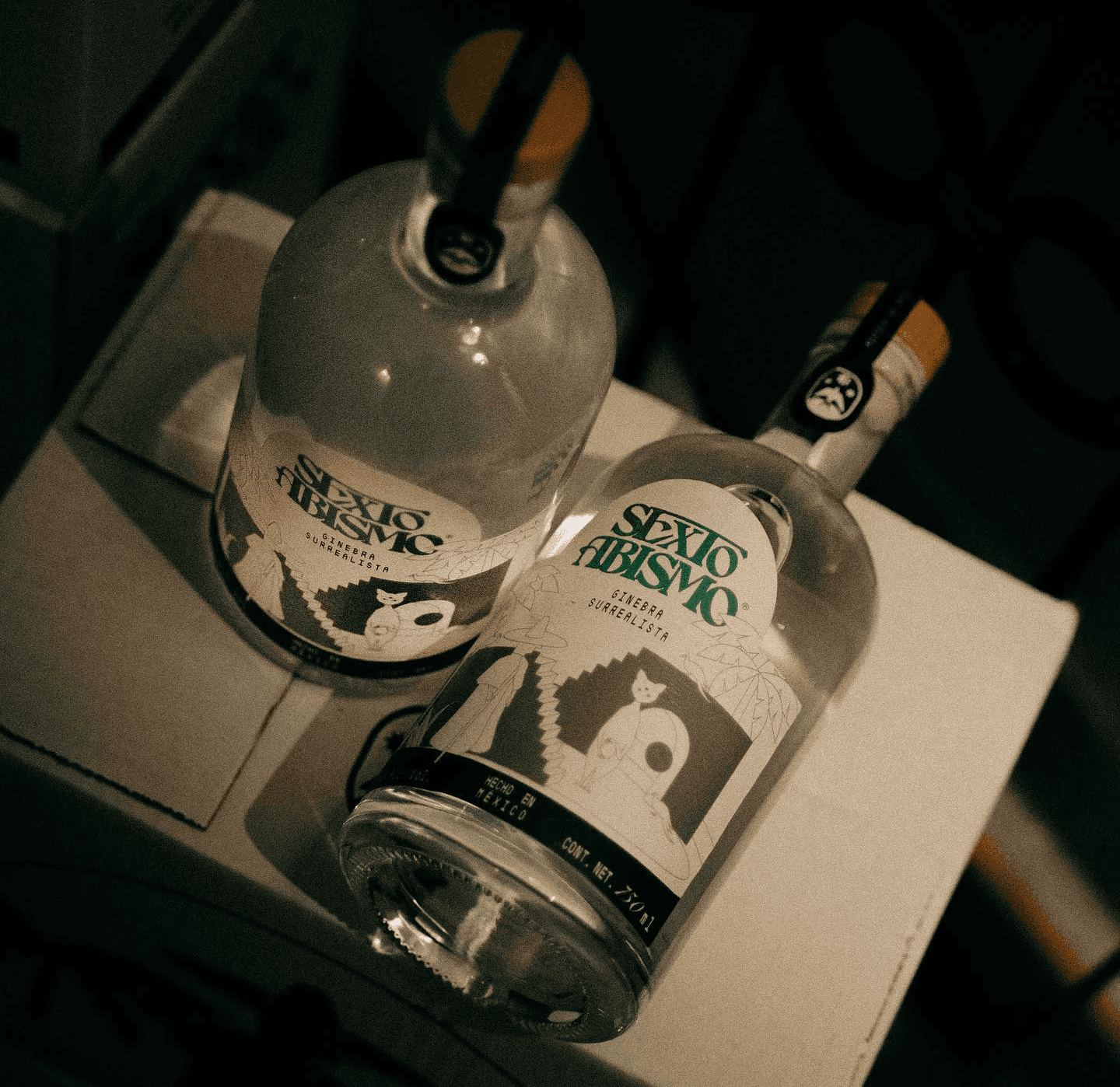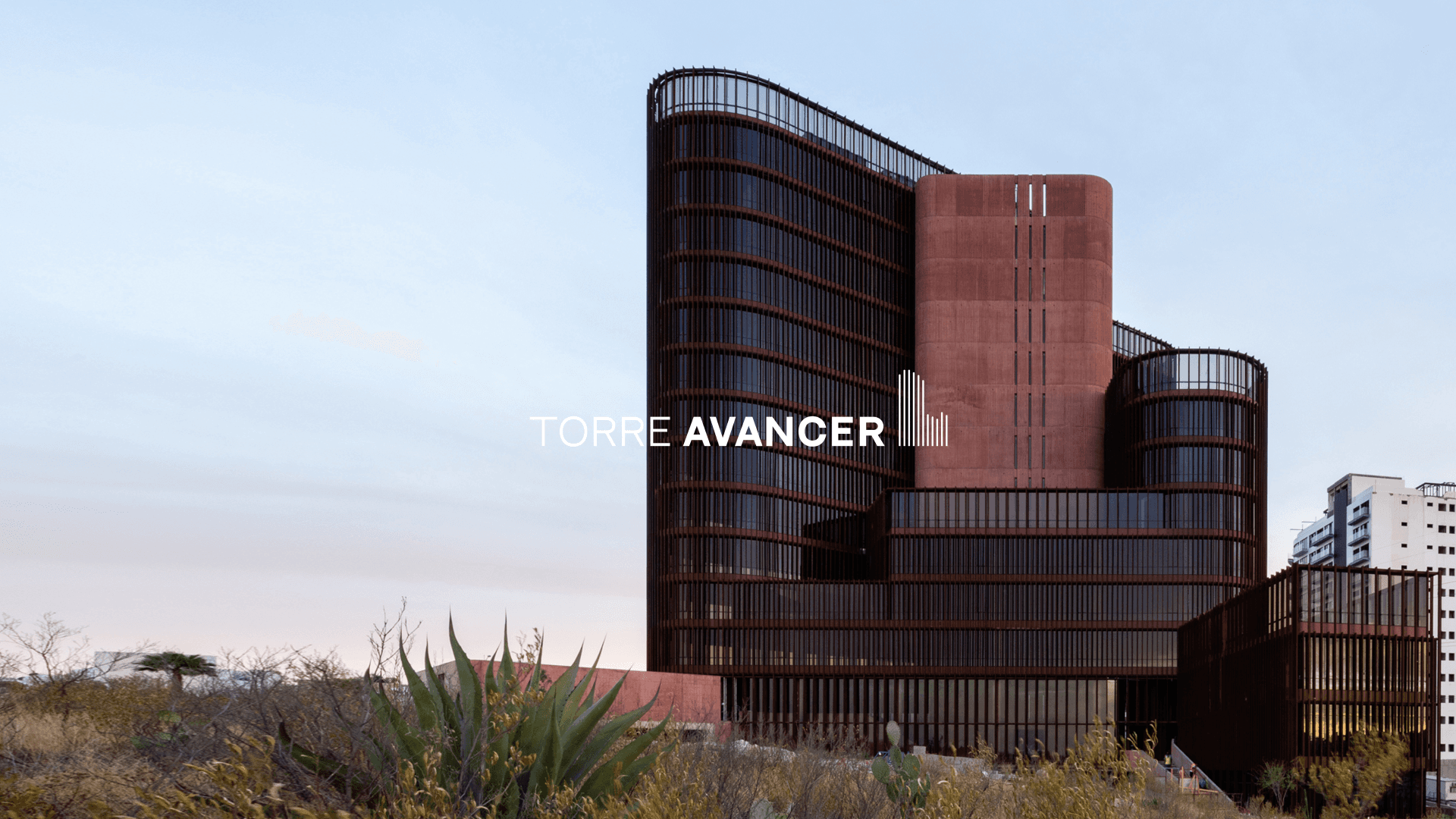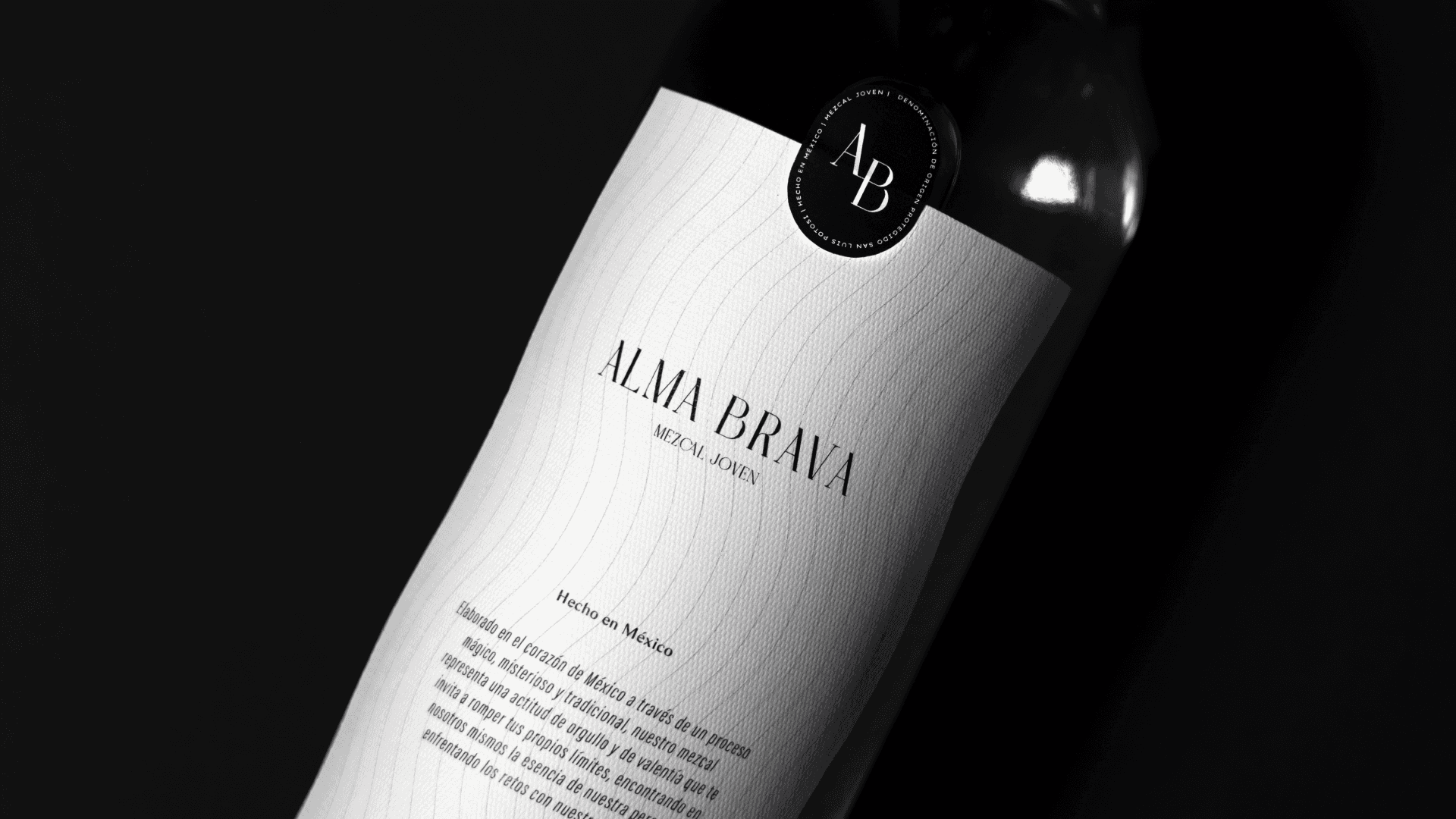What Is CMS Website Design.
Integrating your content management system (CMS) with e-commerce and analytics is crucial for enhancing user experience and driving sales.
When exploring the concept of CMS website design, it's essential to understand that a Content Management System (CMS) is a powerful tool that streamlines the process of creating, managing, and publishing content on your website. With a CMS, you have the ability to design and update your site effortlessly, even without extensive technical knowledge. This flexibility enables you to focus on crafting a visually appealing and engaging user experience.
At Atla*, we recognize the importance of a well-designed website that aligns with your brand's identity. We blend creativity and strategy to craft sites that not only look great but also function seamlessly—ensuring that your visitors have a positive experience from the moment they arrive. The right CMS can enhance your web content management, allowing you to keep your site dynamic and responsive to your audience's needs.
Incorporating a CMS into your website design process empowers you to maintain complete control over your content. This capability is fundamental for businesses looking to thrive online. At Atla*, we guide you through this journey with tailored solutions that resonate with your target market, making your brand's story compelling and memorable.
Understanding CMS in Website Design
A Content Management System (CMS) is essential for efficiently creating and managing your website. It streamlines the process, allowing you to focus on content creation and design while handling the technical aspects behind the scenes. Understanding its role and various types can help you select the best solution for your needs.
The Role of Content Management Systems
A CMS provides a user-friendly interface to create, edit, and publish digital content. This system allows you to manage everything from text and images to videos without requiring in-depth technical knowledge.
Most CMS platforms, like WordPress and Drupal, separate content from design, enabling quick updates and modifications. This flexibility is critical for maintaining an engaging website that can easily adapt to changes.
Additionally, CMS solutions often include built-in templates, plugins, and widgets to enhance functionality. For example, a CMS can simplify search engine optimization and social media integration. This ease of use empowers even non-technical users to participate in website management effectively.
Types of CMS Platforms
CMS platforms can be broadly categorized into three types: Open-Source CMS, Proprietary CMS, and Headless CMS.
Open-Source CMS, like WordPress and Joomla, provide free software options with communities that support continuous improvement. These platforms are customizable and are ideal for users who need extensive control over functionality.
Proprietary CMS, such as Wix, offer hosted solutions with limited customization but deliver a more straightforward user experience. These are suitable for small businesses seeking a fast setup without technical complexity.
Headless CMS decouples the back-end content management from the front-end presentation. This means you can deliver content across various channels, enhancing user experiences. Choosing the right type depends on your specific needs, technical expertise, and long-term goals.
Atla* understands the importance of selecting the right CMS. Our team combines creativity and strategy to help craft brands that resonate. We offer services in brand strategy, design, and web development tailored to your unique objectives.
Key Features of CMS Website Design
Content Management Systems (CMS) offer a variety of features that empower you to create and manage your website efficiently. Understanding these capabilities can significantly enhance your web design process and overall user experience.
Themes and Templates
Customizing the look of your website is crucial, and CMS platforms provide a range of themes and templates. These pre-designed layouts enable you to maintain visual consistency without requiring extensive design skills. Select a theme that aligns with your brand identity and customize it as needed.
You can adjust colors, fonts, and layouts to fit your vision. Utilizing a theme also accelerates the design process, allowing you to focus on content creation. For an even more personalized touch, explore the option of a headless content management system which separates content from presentation, providing enhanced flexibility.
Plug-ins and Extensions
Plug-ins and extensions are essential for expanding the functionality of your CMS. These tools allow you to add features such as SEO optimization, social media integration, and e-commerce capabilities tailored to your specific needs. By selecting relevant plug-ins, you can optimize user experience and streamline site management.
You can easily find options that suit your requirements and integrate them seamlessly into your site. This modular approach ensures that you only implement what is necessary for your business, keeping your website's performance efficient. Atla* provides a consulting service to help you identify and implement the best tools for your branding strategy.
Content Editor and Creation Tools
Effective content creation is at the heart of any CMS. Content editor and creation tools offer user-friendly interfaces that simplify the process of adding and editing text, images, and multimedia elements. These tools often come with WYSIWYG (What You See Is What You Get) editors, allowing you to visualize changes in real-time.
Additionally, many CMS platforms support drag-and-drop functionality, making it easy for you to structure your content. You can focus on crafting valuable information rather than worrying about coding or formatting issues. Atla* can assist in developing a content strategy to leverage these capabilities, ensuring that your brand communicates effectively through every piece of content.
SEO and Performance Optimization
Effective SEO and performance optimization are crucial for enhancing your website's visibility and user experience. Focusing on the right tools and performance metrics can significantly impact how search engines and users interact with your content.
SEO Tools and Techniques
Utilizing the right SEO tools can streamline your optimization efforts. Consider tools that help with keyword research, such as Google Keyword Planner and SEMrush, allowing you to target relevant keywords in your content.
Meta Titles are vital; they appear in search results and influence click-through rates. Craft clear, descriptive titles that incorporate primary keywords for better visibility.
Structured data, which improves how search engines read your site’s content, can be implemented using schema markup. Regularly checking your website's analytics through Google Analytics helps track user behavior and optimize accordingly.
CMS Performance Factors
Several performance factors within your Content Management System (CMS) can influence SEO. Page load speed is critical; faster sites provide better user experiences and can improve search rankings.
Look for a CMS that supports content delivery networks (CDNs) to enhance loading times and accessibility. Responsive design is essential for mobile optimization, ensuring that your website performs well across all devices.
Caching mechanisms and image optimization features within your CMS can further enhance performance. An efficient CMS, like Atla*, not only aids in design but also supports optimal functionality for seamless user experiences. By integrating performance considerations into your design process, you strengthen both your SEO strategy and your brand's online presence.
Security and Maintenance in CMS
Security and maintenance are crucial for the long-term success and integrity of your CMS website. Proper management helps protect your content and data while ensuring your website runs smoothly.
Managing CMS Security
To safeguard your CMS website, implement robust security features. Start with access control measures that restrict unauthorized users from accessing sensitive areas. Establish roles and permissions carefully to maintain a secure environment.
Regularly update your CMS and the plugins you use. This will help patch vulnerabilities that cybercriminals might exploit. Consider using a web application firewall (WAF) to monitor and filter incoming traffic, protecting against common threats.
Effective content storage is also vital. Utilize secure hosting services that offer built-in security features. Encryption and regular backups are essential to prevent data loss and unauthorized access. The right hosting provider can make a significant difference in your website's security posture.
Website Maintenance Considerations
Maintenance is not just about fixing issues; it's a proactive approach to ensure your CMS runs optimally. Regular updates to the CMS and plugins help avoid security breaches while improving functionality. Schedule maintenance checks to inspect performance, SEO elements, and compatibility with recent updates.
Monitor your website's speed and performance continuously. A slow website affects user experience and can lead to lost opportunities. Tools for assessing performance and diagnosing issues are crucial.
Selecting a capable hosting provider streamlines maintenance efforts by offering automatic updates and security checks. A service like Atla* can help develop a seamless maintenance plan tailored to your needs. Collaborating with professionals with technical expertise ensures your website receives regular attention and keeps evolving to meet market trends.
Integrating CMS with E-commerce and Analytics
Integrating your content management system (CMS) with e-commerce and analytics is crucial for enhancing user experience and driving sales. This integration enables seamless management of digital content and online transactions, ultimately leading to better decision-making based on user behavior.
E-commerce Solutions in CMS
A robust CMS can transform any website into a dynamic e-commerce platform. Solutions like Magento, WooCommerce, and Shopify allow for easy product management, secure transactions, and customizable storefronts. They enable you to showcase your digital content alongside your products, providing an engaging shopping experience.
At Atla*, an effective blend of creativity and strategy empowers you to create an online store that captures your brand's essence. A well-integrated CMS can help streamline inventory management and order processing, improving overall operational efficiency. As a result, you can focus more on driving customer engagement through personalized content delivery.
Analytics and User Engagement
Integrating analytics within your CMS is essential for understanding user behavior. By utilizing tools that track interactions, conversions, and traffic sources, you gain valuable insights into what engages your audience.
These insights can inform decisions about content strategies, product offerings, and marketing campaigns. Platforms like Atla* can assist you in developing a comprehensive analytics strategy that drives user engagement and enhances customer experience.
Moreover, combining analytics with your e-commerce platform helps identify trends and optimize the shopping journey. This data-driven approach allows you to tailor user experiences and boost overall satisfaction.