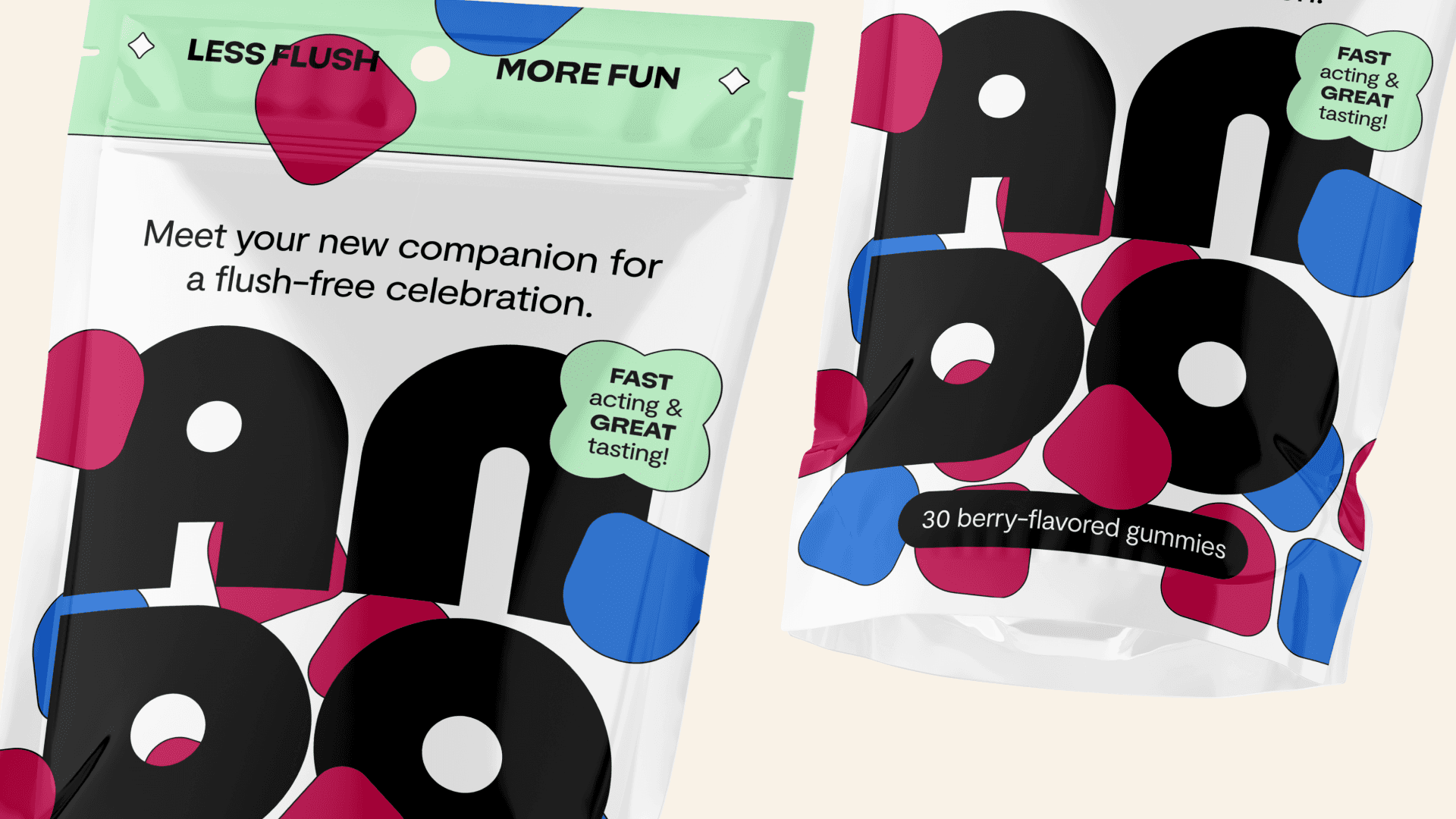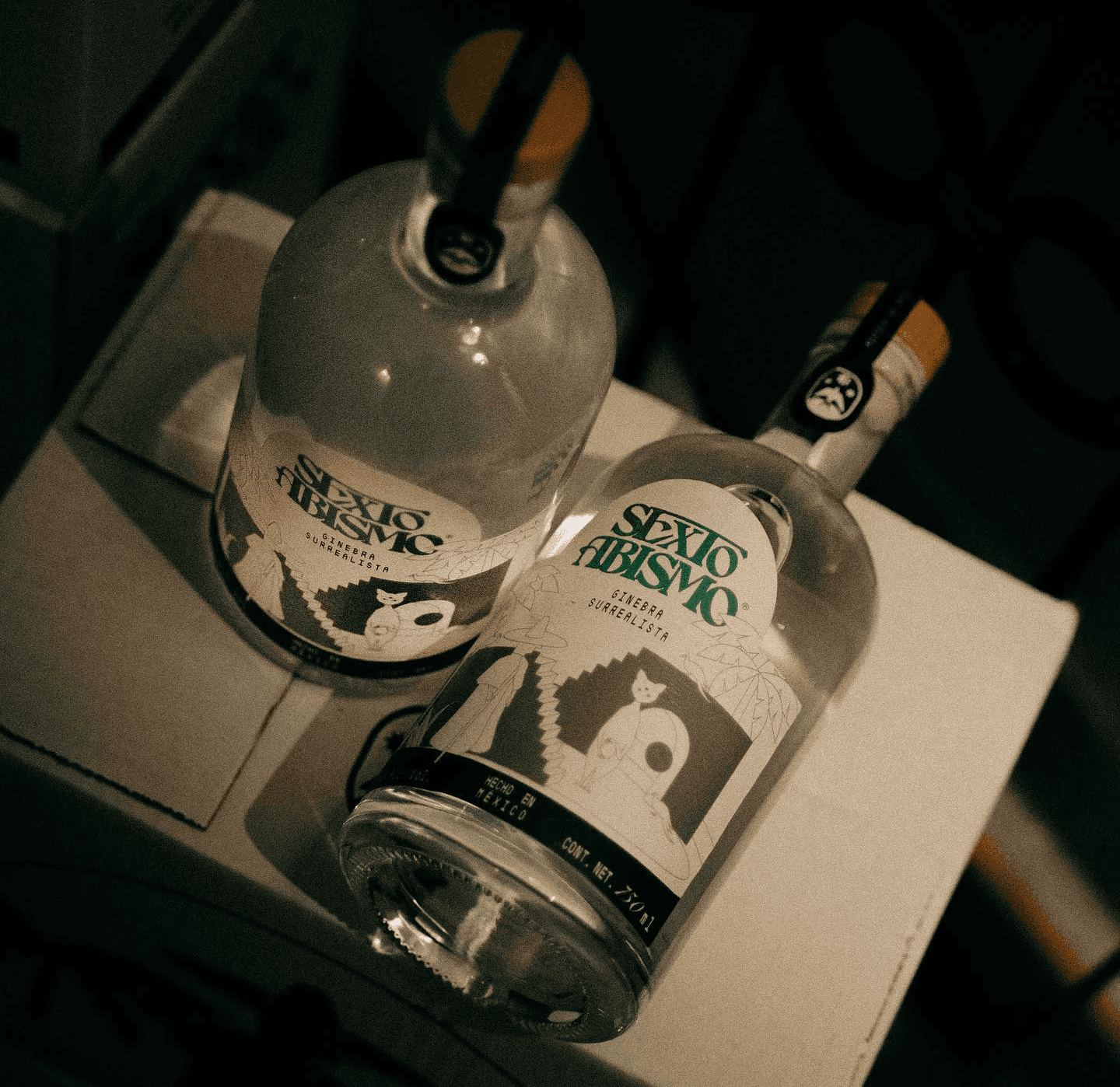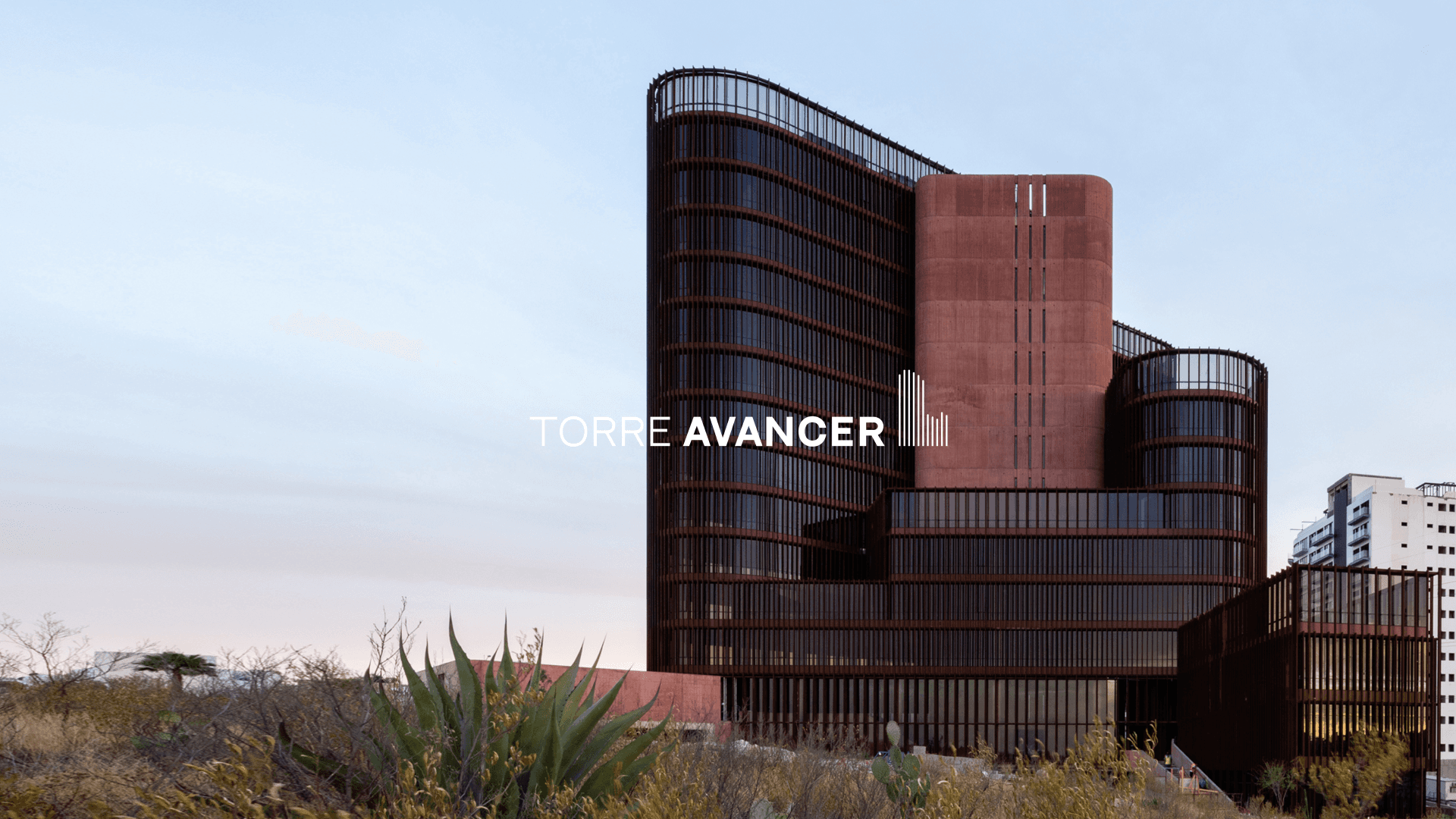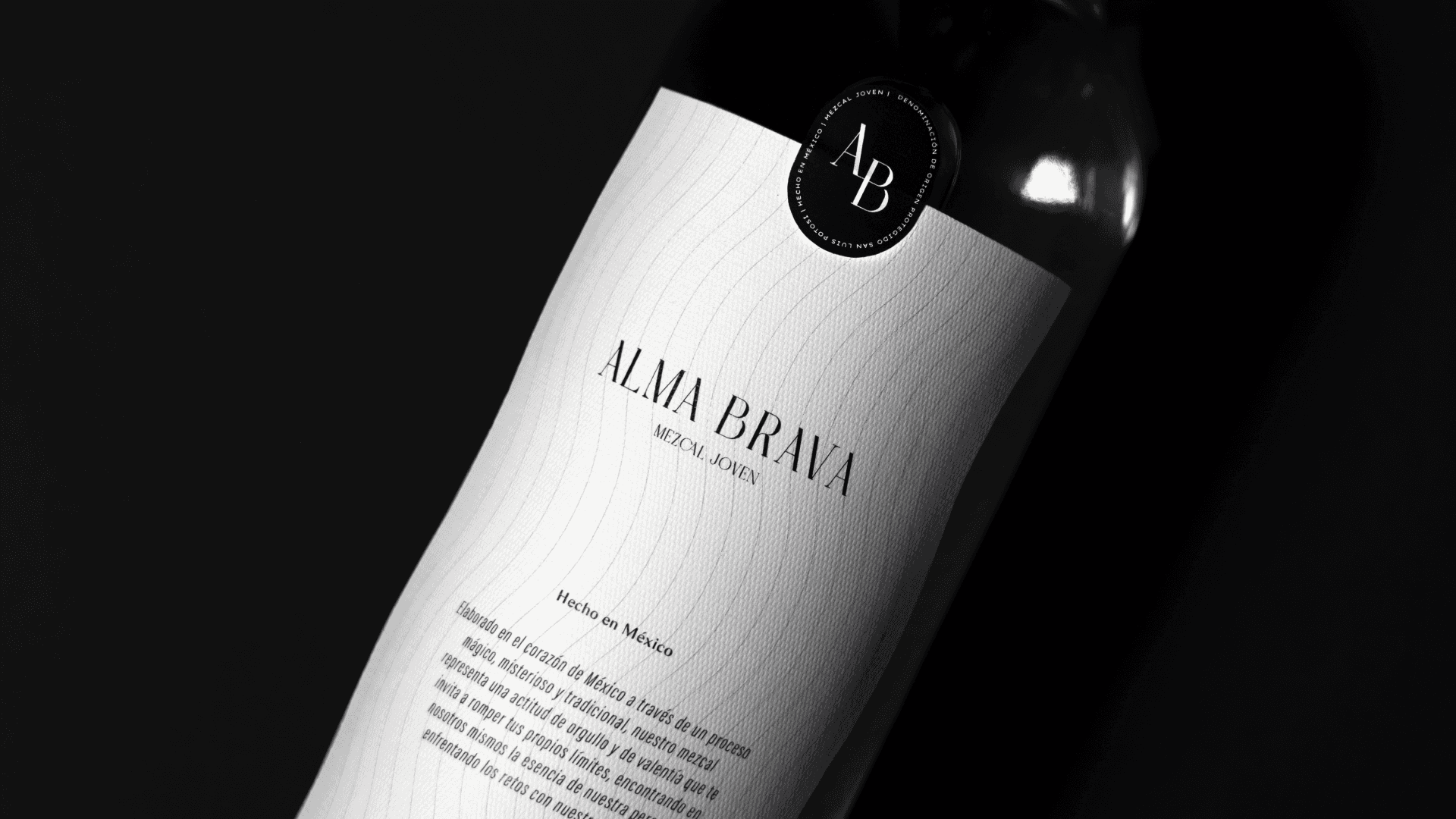Should I Delete Old Website Pages? SEO & UX Impact
Utilize tools like Google Analytics to track changes in traffic following the deletion of old pages
Deciding whether to delete old pages from your website is crucial for maintaining both SEO and user experience. Removing outdated or irrelevant content not only helps improve your search rankings but also enhances the overall browsing experience for your visitors. When you hold onto old pages that no longer serve a purpose, they can clutter your site and dilute its effectiveness.
Engaging content is essential for attracting and retaining users, and outdated pages can drive visitors away. By cleaning up your site, you optimize it for search results and provide a clearer pathway for users to navigate. At Atla*, we understand the importance of a seamless digital experience and can help you build a web presence that resonates with your audience.
In the ever-evolving digital landscape, staying current is imperative. Regularly reviewing and deleting old content should be part of your ongoing strategy, allowing you to focus on what truly matters. Atla* combines creativity and strategy to craft brands that stand out, ensuring your website aligns with your brand’s vision and communicates effectively with your target audience.
Evaluating the Need for Page Deletions
Determining whether to delete old pages requires careful assessment of their content and impact on your website. You should consider the relevance and accuracy of your content, alongside its effect on traffic and SEO performance.
Assessing Content Relevance and Accuracy
Start by reviewing the content on your old pages. Ask yourself if the information is still accurate and relevant to your audience. Outdated information can mislead visitors and diminish your site's credibility.
Utilize tools like Google Search Console to evaluate how these pages rank. Check their traffic performance. If specific pages attract minimal visitors and provide little value, they may be candidates for deletion.
On the other hand, if the content has historical significance or continues to offer value, consider updating it instead. This approach can keep your site fresh and engaging without losing potentially useful resources.
Understanding the Impact on Traffic and SEO
Deleting pages can directly affect your site's traffic and SEO rankings. Each page contributes to your overall site authority. Removing pages without proper redirects can lead to broken links and a loss of traffic.
When considering deletions, evaluate how these pages fit into your site's SEO strategy. If a page currently draws visitors but contains outdated information, a redirect to a more relevant page might retain traffic while updating content.
Keeping old content should align with SEO best practices. Ensure that any valuable traffic sources are not lost in the deletion process. An effective strategy combines evaluation and thoughtful action, keeping your site optimized and user-friendly.
Strategies for Handling Outdated Content
Managing outdated content is essential for maintaining your website's relevance and search engine ranking. The right strategy helps you decide whether to update or delete old pages, ensuring your audience finds valuable information every time they visit.
Update vs. Delete: Making the Decision
When handling outdated content, the first step is assessing its relevance. Consider if the content can be transformed into evergreen content that remains valuable over time. If the topic has evolved, updating with fresh, relevant information is advisable.
If the page garners little to no traffic after thorough analysis, consider deletion. Evaluate engagement metrics, backlinks, and SEO performance to make informed decisions.
Redirecting deleted pages to newer, related content can also help retain traffic and maintain SEO value. This provides a better user experience while preserving your site's integrity.
Best Practices for Updating Old Content
Updating old content effectively requires a strategic approach. Begin by reviewing the existing information and assessing its accuracy and relevance. Identify areas that need improvement or additional insights, focusing on incorporating updated information that reflects current trends.
Utilize clear formatting such as bullet points or tables to present data concisely. Break large blocks of text into short paragraphs for easier readability.
If applicable, enhance the content with visuals or links to related topics. This not only improves user engagement but also supports your site's SEO.
When you decide to update, ensure that you monitor the performance post-update. This helps evaluate the impact of your changes and guides future content management efforts. For comprehensive branding and design solutions that can help elevate your presence, consider how Atla* leverages creativity and strategy to resonate with your audience.
SEO Implications of Deleting Pages
Deleting pages from your website can have significant effects on your site's SEO. Understanding these implications is crucial for maintaining your domain authority and ensuring that valuable SEO equity isn't lost.
Effects on Domain Authority and Internal Linking
When you delete a page, you may inadvertently harm your site's domain authority. This authority is influenced by the quantity and quality of inbound links. If the deleted page had valuable backlinks, removing it can result in a loss of link equity.
Additionally, internal linking plays a vital role in SEO. If you had links from other pages directing to the deleted page, you lose these pathways. Ensure to evaluate your site’s structure and internal links carefully to mitigate this impact by updating links to relevant pages.
Maintaining SEO Value Through Redirects
To protect your SEO value when removing pages, always implement a 301 redirect. This method ensures that link equity from the old page transfers to a new, relevant URL. By doing so, you not only maintain your rankings but also guide users to content that continues to meet their needs.
Tools such as Yoast SEO Premium can streamline this process by providing options for managing redirects easily. This approach helps preserve user experience and keeps your site's authority intact. Taking these steps can safeguard your brand’s presence online.
Technical Aspects of Removing Pages
Removing pages from your website involves several technical considerations to maintain functionality and search rankings. Properly implementing redirects and managing errors helps to ensure a seamless user experience and protects your site's SEO health.
Implementing 301 Redirects Correctly
When you decide to remove a webpage, it's essential to implement a 301 redirect. This permanent redirect informs search engines and users that the page has moved to a new location.
SEO Benefits: A 301 redirect helps retain the SEO value of the old page, transferring authority to the new one.
User Experience: It guides users to relevant content, reducing frustration from encountering dead ends.
To implement a 301 redirect, you’ll typically modify your server configuration or .htaccess file. Ensure the new URL contains content that serves a similar purpose to the old page. Use tools like Google Analytics to track traffic to the new URL and assess redirect effectiveness. By managing redirects efficiently, you safeguard your site's integrity and maintain its visibility.
Handling 404 Errors and Broken Links
When a page is removed without a proper redirect, users encounter a 404 error. This can lead to a poor user experience and negatively impact your site's SEO.
Identifying 404 Errors: Regularly monitor your site for broken links. Tools like Google Search Console can help flag these errors.
Creating a Custom 404 Page: Instead of a generic error message, design a custom 404 page that guides users back to relevant sections of your site. This can help retain user engagement despite the error.
Updating Internal Links: If a page is removed, review and update internal links pointing to it to prevent broken links.
By addressing 404 errors proactively, you enhance user satisfaction and maintain your site's functional integrity.
Post-Deletion Actions and Monitoring
After deleting old pages from your website, it’s essential to monitor the consequences and adjust your digital marketing strategy accordingly. You can gain valuable insights into user behavior and optimize your approach to improve overall performance.
Monitoring Traffic and User Behavior
Utilize tools like Google Analytics to track changes in traffic following the deletion of old pages. Focus on key metrics such as page views, bounce rates, and unique visitors.
Set up alerts for significant shifts in traffic patterns. This helps identify whether deleted content adversely affected your site. Pay attention to user behavior on remaining pages to understand how they engage with your content.
To further assess performance, compare traffic data before and after deletion. Tracking conversions will also indicate if users are still taking desired actions, such as signing up for newsletters or making purchases.
Adjusting Digital Marketing Strategy Post-Deletion
Post-deletion, revisiting your digital marketing strategy is crucial. Assess your keywords and content strategies based on updated user behavior metrics.
Consider creating new content targeting high-volume keywords that align with your audience’s interests. This may enhance user experience by providing relevant information, reducing bounce rates.
Utilize retargeting campaigns to keep your brand visible to users who previously engaged with your website. Incorporating feedback from analytics data can help refine targeting efforts.
Additionally, leverage social media to promote fresh content and drive traffic. Stay adaptable in your approach, ensuring your strategy aligns with evolving user expectations and preferences.
Atla* is well-equipped to guide you in crafting a branding strategy that resonates with your audience.